If you are looking for Appium Interview Questions your search Ends here.
1. What are the key differences between Appium 1.x and 2.x?
Answer: Appium 2.x introduced several improvements over 1.x, including:
- Modularization: Appium 2.x is modular, allowing you to install only the specific drivers you need (e.g., Android, iOS) instead of everything bundled together in 1.x.
- Multiple Appium Servers: With Appium 2.x, you can run multiple Appium servers on the same machine, offering better test isolation.
- Improved Mobile Web Automation: Appium 2.x has better support for mobile web automation, especially with Chrome on Android and Safari on iOS.
- Extended Support for W3C WebDriver: Appium 2.x fully supports W3C WebDriver standards, leading to better cross-browser compatibility.
2. What are the components of Appium architecture?
Answer: Appium has a client-server architecture. The main components are:
- Appium Server: Acts as a bridge between the client and the device, listening for test commands and passing them to the mobile application. It is responsible for managing the lifecycle of the app.
- Appium Clients: These are the programming language bindings like Java, Python, and Ruby that interact with the Appium server via HTTP. They initiate commands for automation.
- Appium Inspector: A GUI tool that helps in inspecting elements and verifying locator strategies. It allows you to interact with the app's UI elements.
- Appium Drivers: They interact with different platforms (Android/iOS) using platform-specific automation frameworks (e.g., UIAutomator for Android, XCUITest for iOS).
3. What is Appium Inspector?
Answer: Appium Inspector is a tool that enables users to inspect and interact with the UI elements of a mobile application. It is a graphical user interface (GUI) tool that allows users to inspect the elements of an application by clicking on them and viewing their attributes.
4. What is the Desired Capabilities in Appium?
Answer: Desired capabilities are a set of key-value pairs that define the settings for the Appium session. They provide information about:
- Device Information: Like device name, platform version.
- App Information: Path to the app or URL for web applications.
- Automation Settings: Automation engine to be used, like
UIAutomator2for Android orXCUITestfor iOS.
Example:
DesiredCapabilities capabilities = new DesiredCapabilities();
capabilities.setCapability("deviceName", "Android Emulator");
capabilities.setCapability("platformName", "Android");
capabilities.setCapability("app", "/path/to/app.apk");
5. Describe the process of setting up and configuring Appium for a new project.
Answer: Steps to set up Appium for a new project:
- Install Appium: You can install Appium via npm (
npm install -g appium). - Install Dependencies: Install the Appium desktop application and required dependencies such as Android SDK, Xcode (for iOS), and Java.
- Set up Appium Drivers: Install the necessary drivers (e.g., UIAutomator2 for Android, XCUITest for iOS) using Appium CLI (
appium driver install uiautomator2). - Configure Desired Capabilities: Set up the desired capabilities like device name, platform name, app path, and automation name.
- Write Test Scripts: Use a supported language (Java, Python, etc.) to write test scripts.
- Run Appium Server: Start the Appium server from the terminal or Appium Desktop.
6. What are the different types of mobile application testing?
Answer: The different types of mobile application testing including functional testing, usability testing, performance testing, security testing, and compatibility testing.
7. How do you automate mobile app testing using Appium?
Answer: To automate mobile app testing using Appium, you need to set up your test environment, write test scripts using a programming language, and execute the test scripts using an Appium client or testing framework.
8. How do you identify UI elements in mobile app testing using Appium?
Answer: In Appium, UI elements are identified using the unique attributes of the elements such as resource-id, class name, and accessibility-id. These attributes can be used to locate the elements and interact with them during test execution.
9. What are the advantages of using Appium for mobile app testing?
Answer: The advantages of using Appium for mobile app testing include cross-platform support, an open-source framework, support for multiple programming languages, and a rich set of features for mobile app testing.
10. How do you handle alerts and pop-ups in Appium?
Answer: To handle alerts and pop-ups in Appium, you can use the switchTo() method to switch the driver context to the alert, and then use the accept() or dismiss() method to handle the alert.
11. How do you handle errors and exceptions in Appium?
Answer: To handle errors and exceptions in Appium, you can use try-catch blocks to catch the exceptions and handle them gracefully. You can also use the log file to capture the error and exception details.
12. How do you manage and execute parallel test cases in Appium?
Answer: To run tests in parallel:
- TestNG/JUnit: Use TestNG or JUnit to manage parallel test execution. You can specify the
parallelattribute in the TestNG XML configuration to run multiple tests in parallel.
- Appium Grid: Set up Appium Grid to distribute tests across multiple devices (real or emulators).
- Docker: Using Docker containers can help in managing different environments and running tests concurrently.
13. What are the different types of gestures supported by Appium?
Answer: The different types of gestures supported by Appium include swipe, tap, long press, pinch and zoom, and scroll.
14. How do you inspect elements in Appium?
Answer: To inspect elements in Appium, you can use the Appium inspector tool or the uiautomatorviewer tool to view the elements on the mobile screen. You can also use the Appium driver's findElement() method to locate the elements in the test script.
15. What is the difference between implicit and explicit waits in Appium?
Answer: Implicit waits are used to set a default waiting time for the driver to locate an element before throwing an exception, while explicit waits are used to wait for a specific condition to occur before executing the next step in the test script.
16. What is the role of the Appium server in mobile app testing?
Answer: The Appium server acts as a bridge between the mobile device and the testing framework. It receives commands from the testing framework and executes them on the mobile device, and then sends the response back to the testing framework.
17. How do you handle multiple windows in Appium?
Answer: To handle multiple windows in Appium, you can use the windowHandles() method to get the handles of all open windows, and then switch to the desired window using the switchTo() method.
18. What are the different types of locators supported by Appium?
Answer: The different types of locators supported by Appium include ID, name, class name, Xpath, CSS selector, and accessibility ID.
19. What is the difference between a simulator and an emulator in Appium?
Answer: A simulator is a software program that simulates the behavior of a real mobile device, while an emulator is a hardware device that mimics the behavior of a real mobile device. In Appium, simulators are used for testing iOS applications, while emulators are used for testing Android applications.
20. How do you handle the synchronization issue in Appium?
Answer: To handle synchronization issues in Appium, you can use explicit waits to wait for a specific condition to occur before executing the next step in the test script. You can also use the Thread.sleep() method to add a delay between the steps in the test script.
21. What is the difference between a hybrid and a native app in Appium?
Answer: A native app is built using the platform-specific programming language and API, while a hybrid app is built using web technologies such as HTML, CSS, and JavaScript, and is wrapped in a native shell for distribution. In Appium, native apps are tested using the platform-specific automation framework, while hybrid apps are tested using the web view automation framework.
22. How do you set up and run parallel test execution in Appium?
Answer: To set up and run parallel test execution in Appium, you can use a testing framework such as TestNG or JUnit, and configure the framework to run tests in parallel using multiple threads.
23. How do you handle gestures in Appium?
Answer: In Appium, gestures are handled using the TouchAction class, which enables users to perform gestures such as swipe, tap, and scroll. You can also use the MultiTouchAction class to perform multi-touch gestures.
24. What is the difference between mobile web testing and mobile app testing in Appium?
Answer: Mobile web testing is used to test web applications on mobile devices, while mobile app testing is used to test native or hybrid mobile applications on mobile devices. In Appium, mobile web testing is done using the browser automation framework, while mobile app testing is done using the native or web view automation framework.
25. What is the difference between Appium and Selenium?
Answer: Appium is a mobile automation testing tool that is used for testing native, hybrid, and mobile web applications, while Selenium is a web automation testing tool that is used for testing web applications. Appium uses the mobile automation framework for testing mobile applications, while Selenium uses the web automation framework for testing web applications.
26. How do you capture screenshots in Appium?
Answer: To capture screenshots in Appium, you can use the getScreenshotAs() method to capture the screenshot and save it to a file.
27. What is the difference between a real device and a virtual device in Appium?
Answer: A real device is an actual mobile device, while a virtual device is an emulator or a simulator that mimics the behavior of a real mobile device. In Appium, real devices are used for testing mobile applications on actual hardware, while virtual devices are used for testing mobile applications on a virtual environment.
28. How do you handle network-related issues in Appium?
Answer: To handle network-related issues in Appium, you can use the network connection settings to simulate different network conditions, such as airplane mode, 2G, 3G, 4G, and Wi-Fi. You can also use the setNetworkConnection() method to set the network connection status.
29. What are the advantages of using Appium for mobile app testing?
Answer: The advantages of using Appium for mobile app testing include support for multiple programming languages, cross-platform testing, support for native, hybrid, and mobile web applications, and support for real devices and virtual devices.

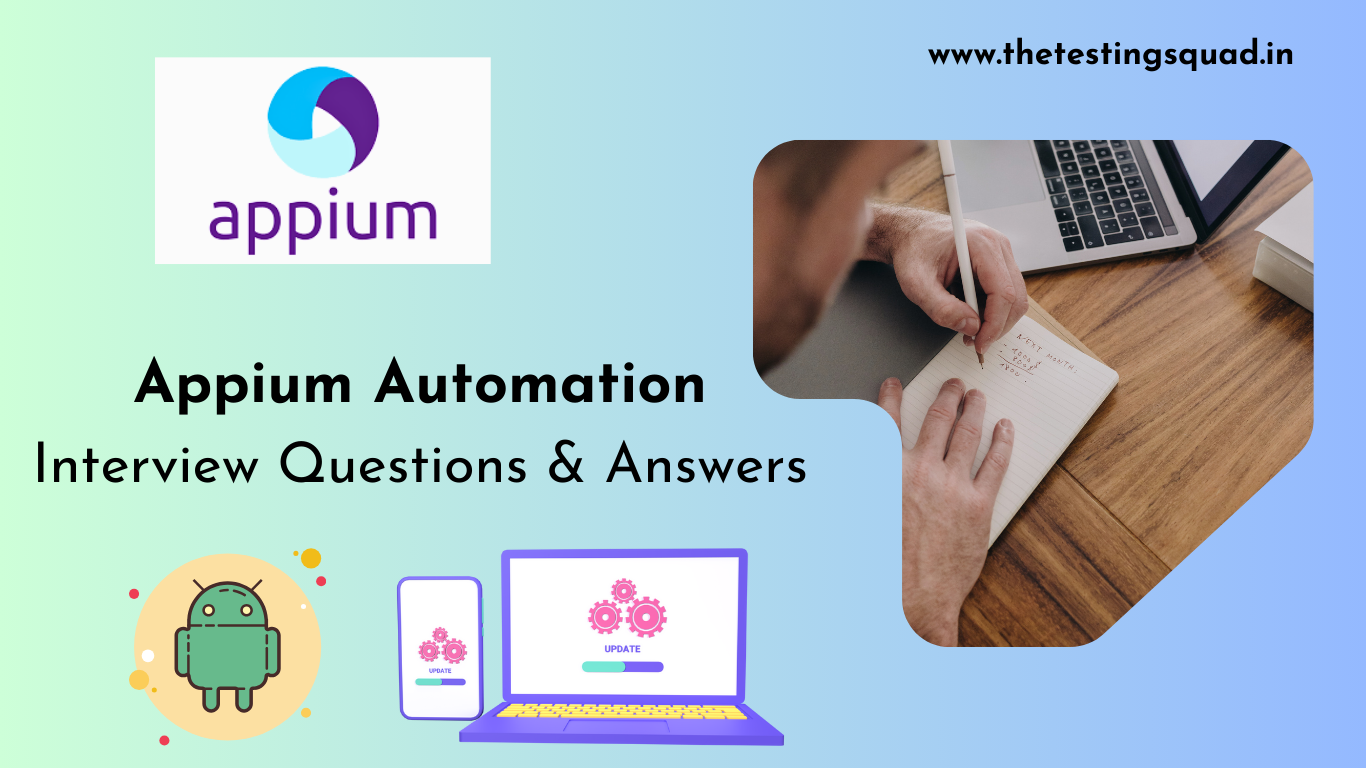.png)
Post a Comment